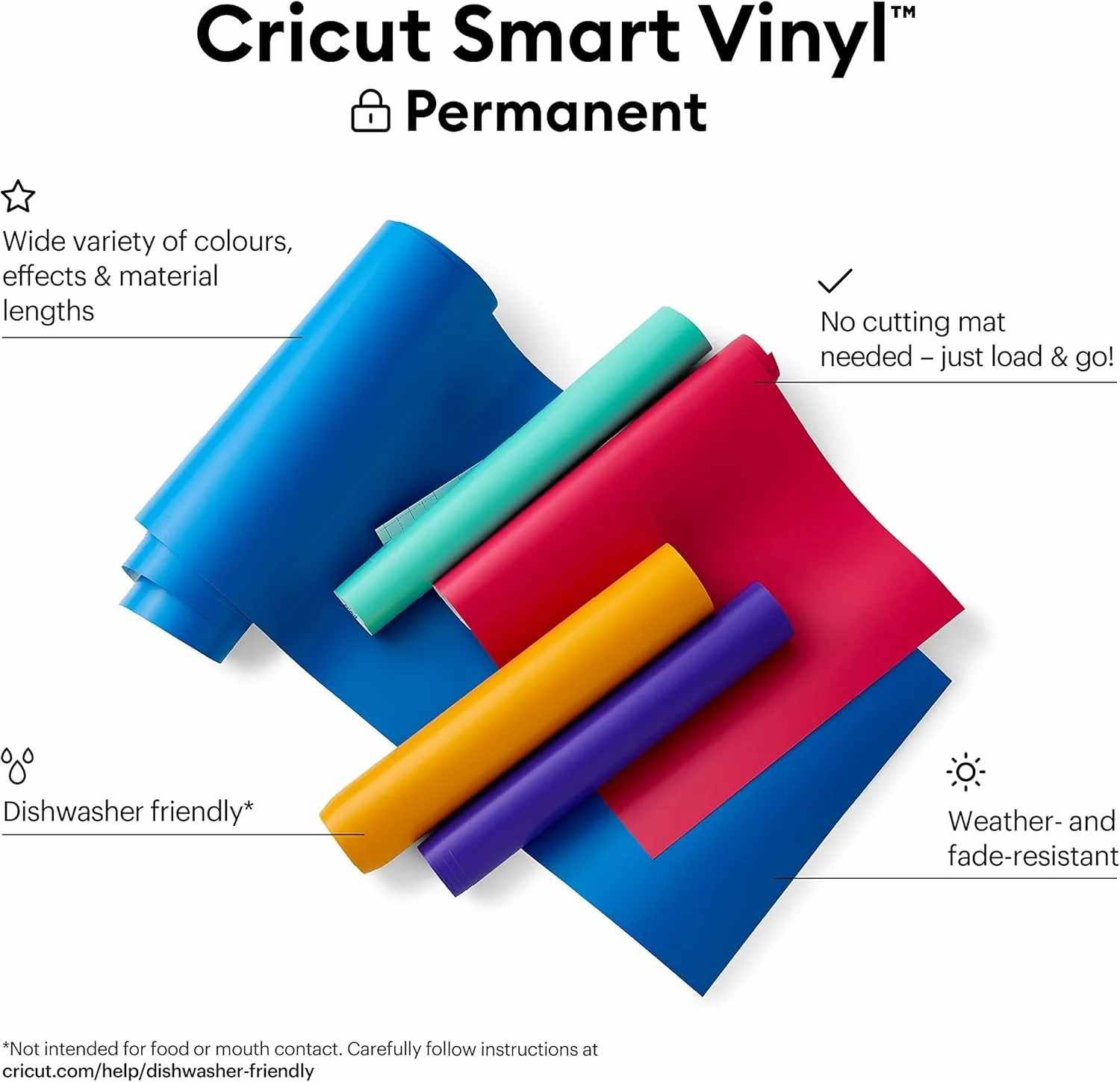Cricut Maker 3: The Ultimate Cutting Machine for Crafters
Discover the power of the Cricut Maker 3 and see how it can elevate your crafting experience!
The Cricut Maker 3 is a revolutionary cutting machine designed for crafters of all levels. Whether you're a professional maker or a DIY enthusiast, the Maker 3 offers incredible power, versatility, and precision, making it a standout tool in the world of crafting. In this guide, we’ll explore the key features, uses, and benefits of the Cricut Maker 3 and why it’s the ideal investment for your creative projects.
What is the Cricut Maker 3?
The Cricut Maker 3 is Cricut's most advanced cutting machine, capable of handling over 300 materials—from delicate papers to thick materials like leather and wood. Its adaptive tool system and 10x cutting power make it the ultimate crafting machine for those who want to push the boundaries of their creativity. With the Cricut Maker 3, you can cut, write, engrave, deboss, and more with incredible accuracy.
Key Features of Cricut Maker 3
Adaptive Tool System:
The Maker 3 is compatible with a wide range of tools, including rotary blades, knife blades, scoring wheels, and more, providing ultimate flexibility for all types of projects.
Cutting Power:
With 10x the power of the Cricut Explore machines, the Maker 3 can cut thicker materials, such as balsa wood and matboard, with ease.
Smart Materials Compatibility:
The Cricut Maker 3 can cut Smart Materials without a cutting mat, allowing for matless cuts of up to 12 feet in length.
Print Then Cut Feature:
Create stunning stickers, labels, and custom cards with the Print Then Cut feature, which allows you to print designs and then cut them precisely.
Versatile Design Space Software:
The Cricut Design Space software offers thousands of ready-to-make projects and the ability to create your own unique designs.
Pros and Cons

Pros
- Unmatched Versatility: The Maker 3 can cut over 300 materials, making it the most versatile Cricut machine.
- Powerful Cutting Capability: With 10x cutting power, it can easily cut thick materials, expanding your crafting possibilities.
- Wide Range of Tools: Supports a variety of tools for cutting, writing, scoring, engraving, and debossing.
- Smart Materials: Allows for matless cutting up to 12 feet, making larger projects easier.
Cons
- Higher Cost: The Maker 3 is one of the most expensive Cricut machines, but its features justify the price for serious crafters.
- Complexity: The wide range of tools and capabilities can be overwhelming for beginners, requiring a learning curve to master all features.
- Additional Accessories: Many accessories, like the knife blade and rotary blade, are sold separately, adding to the overall cost.
Cricut Maker 3 vs. Cricut Joy vs. Cricut Joy Xtra vs. Cricut Explore 3
Cricut Joy:
Compact, portable, and perfect for small, quick projects. "Great for those without much space or a dedicated craft room." It’s ideal for crafters who need a simple, fast tool for smaller items.
Cricut Maker 3:
This machine has a larger cutting area and can handle thicker materials like wood and leather. It is compatible with additional tools, such as the rotary blade, providing more versatility for more complex projects. It’s aimed at serious crafters needing more cutting power.
Cricut Joy Xtra:
A step up from the Cricut Joy, with a larger cutting width, offering more flexibility for bigger projects. It provides more creative freedom while keeping the machine’s portability.
Cricut Explore 3:
A versatile choice for those needing more functionality than the Joy but not as much as the Maker 3. It cuts over 100 different materials and works with Smart Materials for matless cutting. It’s an excellent middle-ground machine for medium-sized projects.
| Feature | Cricut Joy | Cricut Joy Xtra | Cricut Explore 3 | Cricut Maker 3 |
|---|---|---|---|---|
| Cutting Width | 5.5 inches | 8.5 inches | 13 inches | 13 inches |
| Materials it Can Cut | Vinyl, paper, card stock | Vinyl, paper, card stock | 100+ materials | 300+ materials (incl. wood, leather) |
| Tools Compatibility | 1 (Fine Point Blade) | 1 (Fine Point Blade) | 6 (incl. Pens, Scoring Stylus) | 13 (incl. Rotary Blade, Knife Blade) |
| Smart Materials | Yes | Yes | Yes | Yes |
| Portability | High (Compact and lightweight) | Medium | Medium | Low (Heavy and robust) |
| Price Range | Low | Medium | Medium | High |
Popular Projects with Cricut Maker 3
"The Cricut Maker 3 allows you to make a wide variety of creative projects. Here are some popular ideas to inspire your own creations."
Home Décor:
Create beautiful wall art, wooden signs, and intricate designs for your home. The Maker 3’s cutting power allows you to work with a wide range of materials, adding a professional touch to your DIY décor.
Custom Apparel:
Personalize t-shirts, tote bags, and more with iron-on designs. The precision of the Maker 3 ensures perfect cuts for detailed patterns and logos.
Leather Accessories:
Design and create custom leather accessories, such as wallets, keychains, or jewelry. The knife blade enables you to cut through thick materials like leather with ease.
Stickers and Labels:
Use the Print Then Cut feature to make full-colour stickers and labels, perfect for planners, scrapbooks, and home organization.
Wood Projects:
Craft unique wood projects, such as ornaments or 3D models. The Maker 3’s power allows you to cut and engrave thin wood, expanding your creative possibilities.
Cricut Joy FAQs
What can the Cricut Maker 3 cut?▾
The Cricut Maker 3 can cut over 300 materials, including:
- Delicate materials like paper and fabric
- Tougher materials like matboard, leather, and balsa wood
- Smart Materials for cuts up to 12 feet long without a mat
How does the Cricut Maker 3 differ from other Cricut machines?▾
Key differences include:
- 10x more cutting power than Explore family machines
- Ability to use a wider range of tools (e.g., Rotary Blade, Knife Blade)
- Can cut thicker and tougher materials
- Compatible with Smart Materials for matless cutting up to 12 feet
What tools are available for the Cricut Maker 3?▾
The Maker 3 supports various tools, including:
- Fine-Point Blade
- Deep-Point Blade
- Rotary Blade
- Knife Blade
- Scoring Wheels (Single & Double)
- Engraving Tool
- Debossing Tool
- Wavy Blade
- Perforation Blade
Do I need a computer to use the Cricut Maker 3?▾
While a computer can be used, it's not strictly necessary. You can operate the Cricut Maker 3:
- Using a smartphone or tablet via Bluetooth connection
- With the Cricut Design Space app on iOS or Android devices
- Through a computer for more complex designs
What is Cricut Design Space and how do I use it?▾
Cricut Design Space is the free software used to create and send designs to your Cricut machine. It's essential for using the Cricut Maker 3 and offers:
- Ready-made projects
- Ability to create your own designs
- Access to Cricut's image library
What are Smart Materials and how do they work with the Cricut Maker 3?▾
Smart Materials are specially designed materials that don't require a cutting mat. They allow:
- Cuts up to 12 feet long
- Faster project completion
- Less waste and easier setup
Can the Cricut Maker 3 do Print Then Cut?▾
Yes, the Cricut Maker 3 supports Print Then Cut, allowing you to:
- Print designs on your home printer
- Cut them precisely with the Maker 3
- Create stickers, cards, and other custom projects
What accessories do I need to get started with the Cricut Maker 3?▾
Essential accessories include:
- Various cutting mats (LightGrip, StandardGrip, StrongGrip)
- Additional blades for different materials
- Weeding tools for vinyl projects
- Transfer tape
- Cricut pens for writing and drawing functions
Is the Cricut Maker 3 suitable for small businesses?▾
Yes, many people use the Cricut Maker 3 for small businesses, creating:
- Custom t-shirts and apparel
- Personalized home decor items
- Stickers and decals
- Wedding and event decorations
How does the Cricut Maker 3 compare to other cutting machines on the market?▾
The Cricut Maker 3 stands out due to:
- Its versatility in cutting a wide range of materials
- The Adaptive Tool System that allows for future expansion
- Integration with Cricut Design Space software
- The ability to use Smart Materials for long, matless cuts
Transparency and Amazon Affiliation
We want to be transparent with you. This website participates in the Amazon affiliate programme, which means we may earn a small commission if you make a purchase through the provided links—at no additional cost to you. This helps us keep creating quality content about the Cricut Joy and other crafting tools that we are passionate about.
Why Buy Your Cricut Joy on Amazon?
- Competitive Prices: Amazon offers competitive pricing, and during events like Prime Day or Black Friday, you can find great deals—perfect for saving money.
- Convenience: Shop from the comfort of your home and enjoy fast delivery, especially if you’re a Prime member.
- Customer Reviews: Read real reviews from users who have tried and tested the Cricut Joy.
- Reliable Customer Service: Amazon offers 24/7 customer support for any issues, including returns.
- Flexible Payment Options: Amazon offers multiple payment methods, including interest-free instalments on eligible cards.
- Authenticity Guaranteed: Products sold by and fulfilled by Amazon are guaranteed to be genuine, ensuring peace of mind when making your purchase.
Our recommendation to buy from Amazon is based not only on our affiliate partnership but also because we genuinely believe it provides the best buying experience for Cricut Joy users.