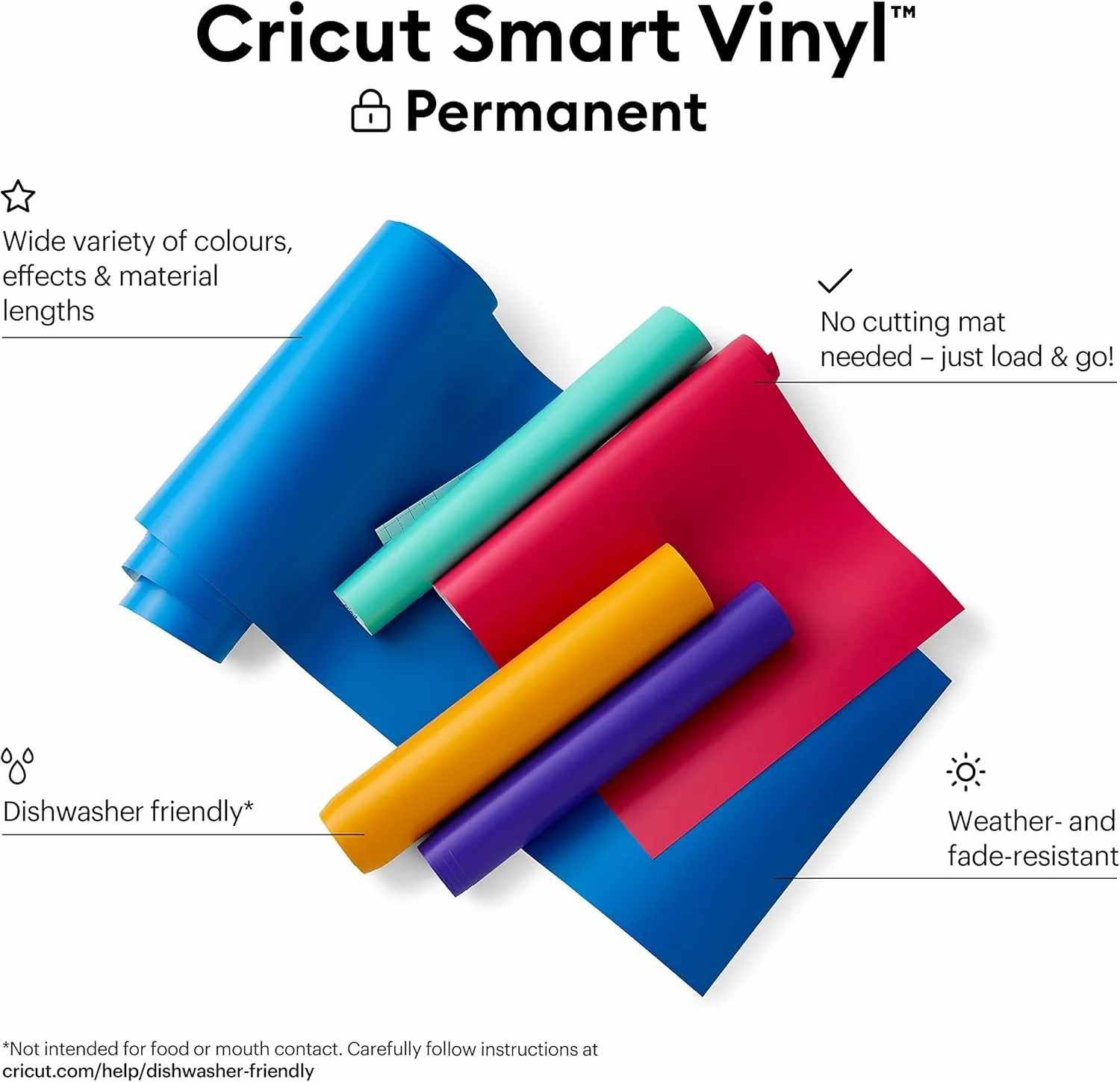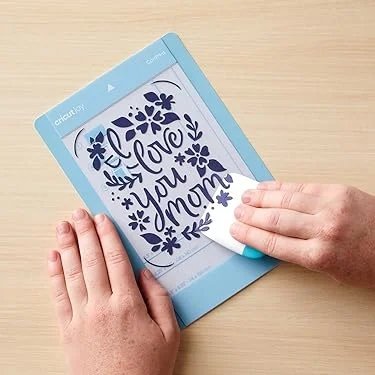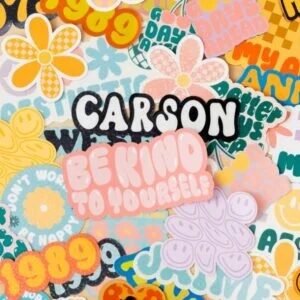Cricut Joy: The Perfect Tool for Crafting in Small Spaces
Discover the Cricut Joy on Amazon and start your creative journey today.
If you love crafting and are looking for a compact and efficient tool, the Cricut Joy might be just what you need. This small yet powerful machine is one of the most popular cutting tools in the crafting world. It’s perfect for small spaces and ideal for crafters who are short on room but big on creativity. In this article, we'll explore its key features, benefits, and how it stacks up against other Cricut models, helping you decide if this machine is the right choice for you. Whether you're a seasoned crafter or just starting out, the Cricut Joy offers versatility and ease of use that make it a favourite among many creative minds.
What is the Cricut Joy?
The Cricut Joy is a compact cutting machine designed to make a wide variety of creative projects easier and more accessible. It’s perfect for cutting vinyl, paper, and other materials, allowing you to create everything from custom labels to greeting cards in minutes. Its lightweight and portable design make it an excellent addition to any craft room—ideal for those who want a versatile tool without taking up too much space.
Key Features
Compact Size:
The Cricut Joy is small, lightweight, and easy to store, making it the perfect solution for those with limited space. "The compact size is amazing, and it also makes it portable." Its portability means you can craft wherever and whenever inspiration hits, without the need for a dedicated craft space.
Bluetooth Connectivity:
Operate the Cricut Joy from your mobile phone or tablet using the Cricut Design Space app. "The app allows you to choose and create projects quickly without needing a computer." This flexibility means you can design on the go, making the process more accessible and convenient.
Smart Materials:
The Cricut Joy is compatible with Smart Materials, which don’t require a cutting mat—simplifying the creative process. "The smart materials eliminate the need for a mat, making the process quicker and easier." This feature is especially great for beginners and experienced crafters who want to save time and avoid hassle.
Pros and Cons
Pros

Portability:
With its small size and lightweight design, the Cricut Joy is easy to transport. "You can even operate it entirely from your phone." Whether you're at home or attending a crafting workshop, this machine is ready to go wherever you are.

Ease of Use:
Ideal for beginners, the Cricut Joy requires minimal setup and lets you create projects in just minutes. "No extensive setup needed; you can make a card in under five minutes." The ease of use ensures that everyone, regardless of experience level, can get started with ease.

Additional Accessories:
Some accessories, such as the card mat and extended cutting mats, are sold separately. "Accessories need to be purchased separately." This can add to the overall cost if you’re planning to work on a variety of projects that need different tools.
Cons

Limited Cutting Size:
The Cricut Joy has a cutting width of only 5.5 inches, which can be limiting for larger projects. "The cutting area is limited to 5.5 inches." For bigger projects, you may need to use multiple pieces or consider a larger machine. For smaller projects, however, this limitation isn't an issue.

Smart Materials:
Designed to work seamlessly with smart vinyl and iron-on materials that don’t need a cutting mat. "It eliminates a step in the process, making crafting more straightforward." This means fewer materials to manage, and a smoother crafting experience.
Cricut Maker 3 vs. Cricut Joy vs. Cricut Joy Xtra vs. Cricut Explore 3
Cricut Joy:
Compact, portable, and perfect for small, quick projects. "Great for those without much space or a dedicated craft room." It’s ideal for crafters who need a simple, fast tool for smaller items.
Cricut Maker 3:
This machine has a larger cutting area and can handle thicker materials like wood and leather. It is compatible with additional tools, such as the rotary blade, providing more versatility for more complex projects. It’s aimed at serious crafters needing more cutting power.
Cricut Joy Xtra:
A step up from the Cricut Joy, with a larger cutting width, offering more flexibility for bigger projects. It provides more creative freedom while keeping the machine’s portability.
Cricut Explore 3:
A versatile choice for those needing more functionality than the Joy but not as much as the Maker 3. It cuts over 100 different materials and works with Smart Materials for matless cutting. It’s an excellent middle-ground machine for medium-sized projects.
| Feature | Cricut Joy | Cricut Joy Xtra | Cricut Explore 3 | Cricut Maker 3 |
|---|---|---|---|---|
| Cutting Width | 5.5 inches | 8.5 inches | 13 inches | 13 inches |
| Materials it Can Cut | Vinyl, paper, card stock | Vinyl, paper, card stock | 100+ materials | 300+ materials (incl. wood, leather) |
| Tools Compatibility | 1 (Fine Point Blade) | 1 (Fine Point Blade) | 6 (incl. Pens, Scoring Stylus) | 13 (incl. Rotary Blade, Knife Blade) |
| Smart Materials | Yes | Yes | Yes | Yes |
| Portability | High (Compact and lightweight) | Medium | Medium | Low (Heavy and robust) |
| Price Range | Low | Medium | Medium | High |
Popular Projects with the Cricut Joy
"The Cricut Joy allows you to make a wide variety of creative projects. Here are some popular ideas to inspire your own creations."
Personalised Cards:
Create personalised cards in just minutes. "The insert cards are a favourite feature of the Cricut Joy." Make birthday cards, thank you notes, and more using the ready-made designs in the app.
Labels and Stickers:
Craft personalised labels for your home or office with adhesive vinyl. "Quickly make labels for water bottles, jars, or wall decorations." Perfect for getting organised or adding a custom touch to your space.
Other Fun Projects:
The Cricut Joy isn’t limited to cards and labels—it can also create custom iron-on decals, personalised gift tags, or small decorative pieces for your home. It’s perfect for trying out different types of crafting.
Cricut Joy FAQs
What is the Cricut Joy and how does it differ from other Cricut machines?▾
The Cricut Joy is the most compact and portable cutting machine from Cricut. It differs from other models with its reduced size, ability to cut without a mat using Smart Materials, and focus on small, quick projects.
- Create custom labels for your spice jars, helping you organise your kitchen efficiently.
- Design personalised gift tags for birthdays or holidays, adding a special touch to your presents.
- Make intricate vinyl decals for your laptop or phone case, showcasing your personality and style.
- Craft unique party decorations like banners or table centrepieces that are tailored to your theme.
What types of projects can I make with the Cricut Joy?▾
With the Cricut Joy, you can create personalised greeting cards, labels, stickers, home décor items, and vinyl projects up to 20 feet long.
- Craft a set of custom water bottle labels for a party or event to keep drinks organised and stylish.
- Design a welcome sign for your front door that reflects your style and adds kerb appeal to your home.
- Create motivational stickers for your planner or workspace to inspire you daily and keep you focused.
- Make unique party invitations that match your theme, impressing your guests before they even arrive.
- Produce custom wall art that fits perfectly in any room of your house, personalising your space.
Do I need a computer to use the Cricut Joy?▾
Not necessarily. The Cricut Joy can connect to smartphones and tablets via Bluetooth, allowing you to design and cut using the Cricut Design Space app.
- While relaxing on your sofa, design a 'Happy Birthday' banner using just your mobile phone.
- Create custom stickers for your children's school supplies while waiting at the bus stop or during their activities.
- Design and cut personalised labels for organising your craft supplies during a quick break at work.
- Use it to make last-minute gifts or cards while travelling; simply pull out your phone and get crafting.
What are Smart Materials and how do they work with the Cricut Joy?▾
Smart Materials are materials designed specifically for the Cricut Joy that don't require a cutting mat. You can feed them directly into the machine, simplifying and speeding up projects.
- Create a series of custom vinyl decals for your kitchen canisters in one continuous cut without needing to change mats.
- Use Smart Iron-On to easily personalise t-shirts or tote bags for family reunions or events in no time at all.
- Cut out intricate designs from Smart Paper Sticker Cardstock for scrapbooking without the hassle of mat changes.
- Make long banners for celebrations like weddings or birthdays without worrying about mat sizes.
Can I use the Cricut Joy to make cards?▾
Yes, the Cricut Joy is excellent for making cards. It features a special card mat and the "Insert Card" function that allows you to create custom frames and borders.
- Create beautifully intricate anniversary cards with cut-out designs and personalised messages in just minutes.
- Design fun birthday cards featuring pop-up elements or layered designs that will delight recipients.
- Make thank-you cards with unique shapes and colours that stand out in any mailbox.
- Craft holiday greeting cards with festive themes that you can send to friends and family quickly.
What is the maximum cutting length with the Cricut Joy?▾
The Cricut Joy can cut designs up to 4.5 inches wide and up to 20 feet long when using Smart Materials.
- Create long, personalised banners for weddings or birthday parties that stretch across tables or walls effortlessly.
- Design custom wallpaper borders for a child's bedroom that incorporate their favourite characters or themes easily.
- Make a series of motivational wall decals that can be placed around your home or office space without hassle.
- Craft decorative ribbon-style cuts for gift wrapping that add an elegant touch to any present.
Is the Cricut Joy suitable for beginners?▾
Yes, the Cricut Joy is very beginner-friendly. Its compact size, simple setup, and ease of use of the Design Space app make it ideal for those new to crafting.
- Start with simple projects like creating personalised bookmarks using colourful cardstock as practice.
- Craft custom gift tags that can be used for any occasion as you learn how to navigate the app effectively.
- Make easy-to-cut vinyl decals for decorating notebooks or phone cases as initial projects.
- Gradually move on to more complex designs like layered cards or multi-colour vinyl projects as you gain confidence in your skills.
What accessories are essential for starting with the Cricut Joy?▾
Essential accessories include Smart Vinyl, transfer tape, Smart Iron-on, Insert Cards, Card Mat, and basic tools like spatulas and scrapers.
- Use Smart Vinyl to create custom labels for your home organisation projects without needing a cutting mat.
- Apply transfer tape to easily move your vinyl designs from the backing to your project surface.
- Create personalised t-shirts or tote bags with Smart Iron-on for quick and easy fabric projects.
- Make professional-looking cards in minutes with Insert Cards and the Card Mat.
- Use basic tools like spatulas and scrapers to weed your designs and apply them smoothly to surfaces.
Can I use the Cricut Joy for scrapbooking projects?▾
Yes, the Cricut Joy is perfect for small scrapbooking projects. It can cut letters, shapes, and designs in paper and cardstock to embellish your albums.
- Cut out intricate titles for your scrapbook pages to add a professional touch.
- Create custom stickers or die-cuts to match your scrapbook themes perfectly.
- Design and cut small decorative elements like flowers or borders to enhance your layouts.
- Make personalised tags or journaling spots to add unique details to your scrapbook pages.
How does the cutting quality of the Cricut Joy compare to larger machines?▾
Despite its smaller size, the cutting quality of the Cricut Joy is comparable to that of larger Cricut machines, offering precise and refined cuts.
- Create intricate paper snowflakes with clean, crisp edges for holiday decorations.
- Cut out detailed vinyl decals for custom mugs or phone cases with the same precision as larger machines.
- Produce small, delicate lettering for cards or scrapbook pages with excellent accuracy.
- Achieve professional-looking results on smaller projects, rivalling those made on larger Cricut models.
Transparency and Amazon Affiliation
We want to be transparent with you. This website participates in the Amazon affiliate programme, which means we may earn a small commission if you make a purchase through the provided links—at no additional cost to you. This helps us keep creating quality content about the Cricut Joy and other crafting tools that we are passionate about.
Why Buy Your Cricut Joy on Amazon?
- Competitive Prices: Amazon offers competitive pricing, and during events like Prime Day or Black Friday, you can find great deals—perfect for saving money.
- Convenience: Shop from the comfort of your home and enjoy fast delivery, especially if you’re a Prime member.
- Customer Reviews: Read real reviews from users who have tried and tested the Cricut Joy.
- Reliable Customer Service: Amazon offers 24/7 customer support for any issues, including returns.
- Flexible Payment Options: Amazon offers multiple payment methods, including interest-free instalments on eligible cards.
- Authenticity Guaranteed: Products sold by and fulfilled by Amazon are guaranteed to be genuine, ensuring peace of mind when making your purchase.
Our recommendation to buy from Amazon is based not only on our affiliate partnership but also because we genuinely believe it provides the best buying experience for Cricut Joy users.